(macOS/Linux/Windows) How to use frp for NAT-penetration
What is frp?
In general, our devices’ connected to the Internet does not have a public IP address. We cannot visit our local devices without using a NAT-penetration tool.
There are some NAT-penetration tools (like cpolar), but free tools are generally unstable, while high-quality tools comes with a high price. If you have a device with a public IP address (such as a server), you can use frp to penetrate the NAT.
Frp is a reverse proxy which can forward a port of your local server to a public server.
Pre-requisite: You will need a server with a public IP address.
Step1. Download frp
frp requires the configuration of both the client-side and server-side. First, download frp according to your system architecture. In general, a linux server is amd64, Intel mac is darwin_amd64, M1-series mac is darwin_arm64, and arm linux devices including raspberry-pi runs arm or arm64.
Frp project address:https://github.com/fatedier/frp/releases
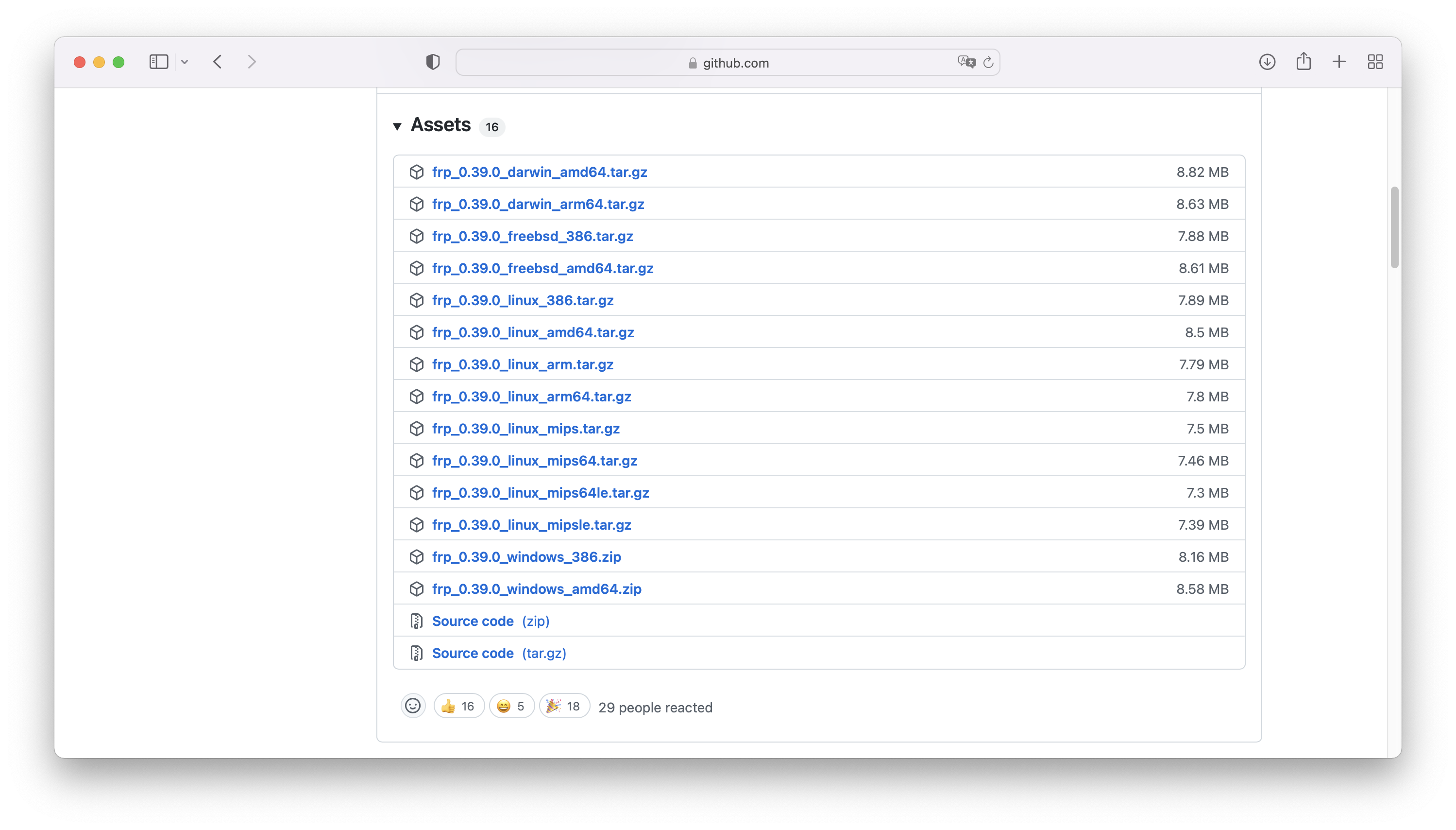
Step2. Configure server-side.
Extract what we downloaded, and we can see some files: (The 「s」in ‘frps’ stands for ‘server’, and 「c」 stands for ‘client’)
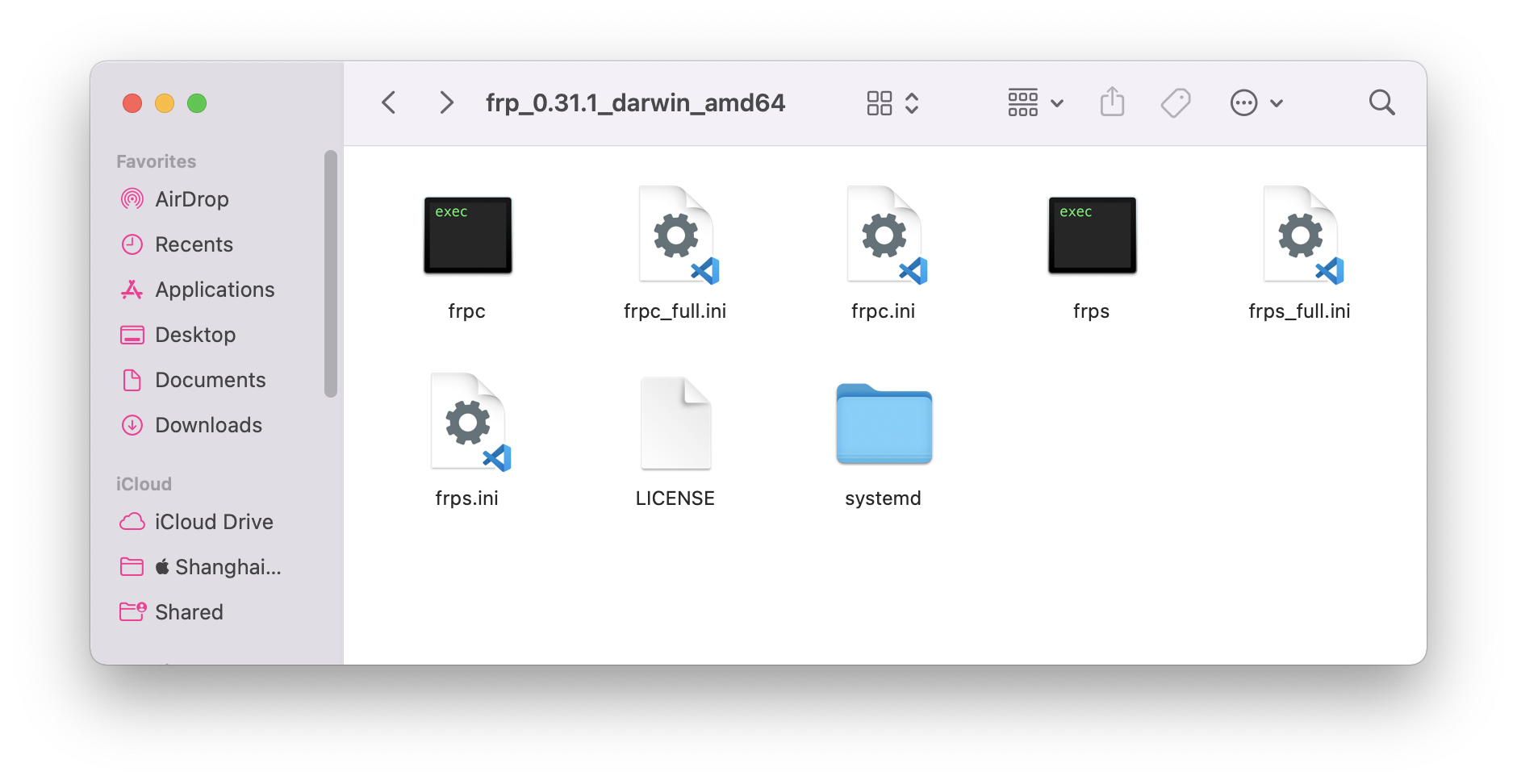
We need to focus on frps and frps.ini.
The public server only requires setting the bind_port under the [common] tag inside the frps.ini file. The value is 7000 by default, which defines that our server will listen for clients from this port.
1 | |
Remember to allow connections from port 7000 if there’s a firewall.
After that, start the frps service by using
1 | |
You may use screen or some other commands to keep frps running in the background.
Step3. Configure client-side local server.
You need to configure the public server address (IP or domain name), port, and all the local addresses that you want to forward.
Edit frpc.ini file. First, define the server information under the [common] flag like:
1 | |
Then, add some services to forward. For instance, if you want to forward localhost ssh port (127.0.0.1:22), then you can use the following code:
1 | |
This means that, the name of this service is ssh_myself (you can add serveral services in one file, but they cannot share names), and 127.0.0.1 port 22 will be forwarded to the server’s 10000 port. You can access local ssh by ssh user@serverIP -p 10000 through the public Internet.
The same thing can be done to forward a website. For example, if you have deployed a website locally whose local IP is http://192.168.31.111:8080, you can use the following to forward it:
1 | |
and then you can use http://public_ip:10002 to access this website from public internet.
If you want to forward http, consider:
1 | |
After that, start frpc service by using
1 | |
Again, you can use screen or some other commands to keep frpc running in the background.
After a successful connection between client-side and server-side, both can receive corresponding log messages, indicating the connection is successful.
