Using R programming language in jupyter notebook
Step 1. Install R
1 | |
Step 2. Install jupyter kernal inside R
Enter the R interactive terminal (type R in your shell), then execute
1 | |
When the installation is complete, the program will output the location of the downloaded packages. For example:
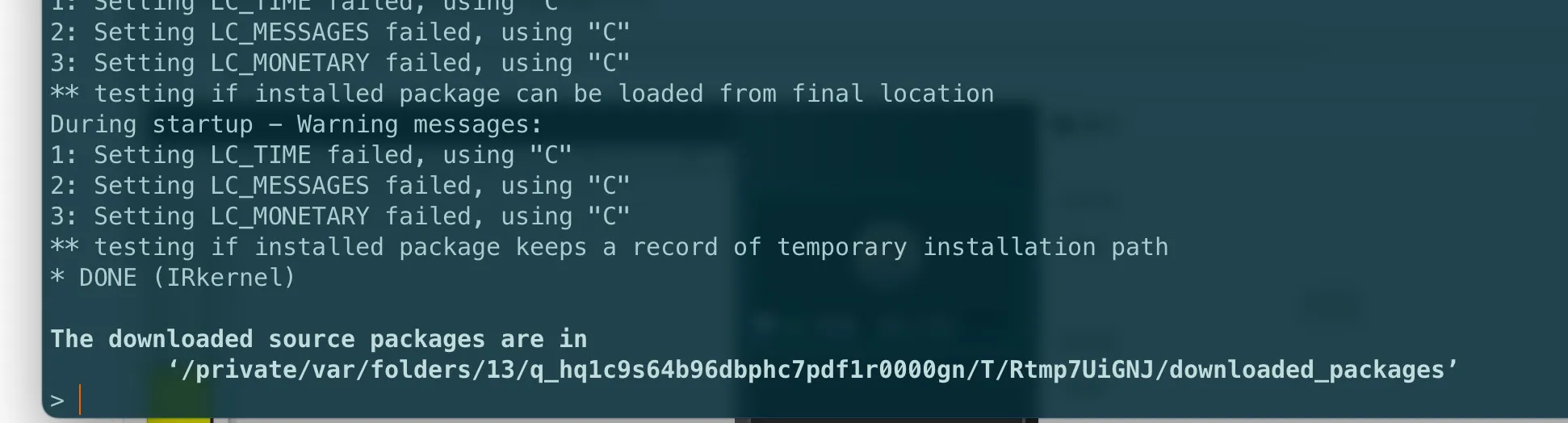
Copy the location and in shell
1 | |
Step 3.
Enter R interactive terminal again, and
1 | |
Now you should be able to select R kernal inside jupyter notebook.
Using R programming language in jupyter notebook
https://www.billhu.us/2022/36_r_jupyter/